Create videos with one click using Filmora's AI
Discover Filmora, the video editing software that uses artificial intelligence to automate your creations. Save time and get a professional result in just a few clicks. Perfect for beginners and demanding content creators alike. The ideal tool for automatic video editing thanks to AI!
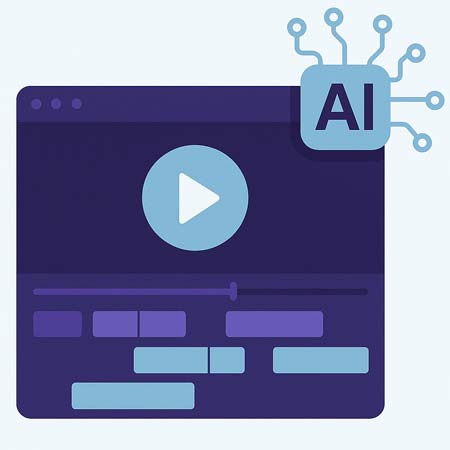
Yes, Filmora is an excellent choice for those who want to create YouTube videos automatically using artificial intelligence. The software offers predefined templates, dynamic effects and automatic synchronisation with music, allowing you to produce engaging videos without editing skills. Filmora's integrated AI selects the best moments, adds transitions and adjusts the rhythm seamlessly. It is the ideal tool for creators who want to publish content regularly while saving time. Whether for a vlog, tutorial or informative video, Filmora AI for YouTube allows you to generate professional content without going through a complex editor like Adobe Premiere Pro.
Filmora offers several pricing plans depending on needs and usage. To benefit from automatic video editing with artificial intelligence, simply opt for the full version of the software. The price of Filmora starts at around €49.99 per year for an individual subscription, with access to AI features such as automatic cutting, music synchronisation and smart templates. There is also a lifetime licence available for around €79.99, ideal for regular users. For professionals or teams, more comprehensive Business packages are available with premium support. Note that Filmora offers a free version, but with a watermark on exported videos. To take full advantage of unrestricted automatic AI editing, it is recommended that you upgrade to a paid package. The price-quality ratio remains very attractive compared to other AI editing software.
Absolutely. Filmora supports the vertical format (9:16), which is ideal for content creators on TikTok, Instagram Reels or YouTube Shorts. The artificial intelligence built into the software recognises the specifics of the vertical format and automatically adjusts visual factors to make them suitable for this type of display. Filmora's automatic AI editing also optimises transitions, speed and effects for a dynamic rendering perfectly calibrated for social networks. This saves users valuable time while meeting platform standards. Filmora is therefore an AI video editing software suitable for vertical videos, for both amateurs and influencers.
Creating a professional-quality video no longer requires hours of work or advanced skills. Thanks to artificial intelligence, software like Filmora is revolutionising video editing. Easy to use, intuitive and powerful, Filmora incorporates AI features that automate editing, add dynamic effects and simplify the entire process. In this article, find out why Filmora is the best choice for automatic video editing with AI.
Automatic video editing: Why choose Filmora with AI?
- Filmora offers fast and easy AI-assisted video editing
- Artificial intelligence detects scenes, rhythm, faces and music
- Suitable for beginners and experienced content creators alike
- One-click automatic editing with professional effects
- Ideal for saving time and producing attractive videos.
Artificial intelligence is transforming the way videos are created. AI-integrated video editing software now makes it possible to automate all or part of the creative process without sacrificing quality. These tools are gaining popularity among content creators, companies and even individuals. But what are the real advantages of automated video editing, and who is this type of software aimed at? Here is an overview.
Using automatic editing software with AI has several decisive advantages, whether in terms of productivity, simplicity or the final result.
Video editing software has evolved considerably thanks to the integration of artificial intelligence. Filmora is one of the most powerful tools in this field. Easy to use, fast and with numerous automatic features, Filmora is an effective solution for anyone who wants to edit videos without technical effort, while achieving a professional result. Focus on the advantages of this accessible and intelligent software.
Filmora is a video editing software developed by Wondershare. It is aimed at both beginners and more experienced users who are looking for an intuitive interface without sacrificing advanced features. Unlike complex professional software, Filmora focuses on ease of use, while offering powerful tools for fast, high-quality editing.
One of Filmora's major strengths is its progressive integration of artificial intelligence. This makes it possible to automate tasks that used to require long hours of manual work: cutting, transitions, adjusting the rhythm, synchronising with music, etc.
Filmora is available in a desktop version (Windows and Mac) and also offers a mobile application for quick editing on the go. This versatility allows you to produce content on different media while benefiting from the power of AI.
The integration of artificial intelligence in Filmora is not just a simple gadget. It is designed to speed up the creative process while ensuring a smooth and professional result. Here are the major AI features found in the software:
The combination of these features allows Filmora to produce professional-looking videos in a minimum of time. The software is designed to optimise workflow: each step is simplified by AI, and the results are visible immediately.
The major advantage of this intelligent automation is the speed of execution. Where a complete edit could take several hours, Filmora allows you to create an attractive video in just a few minutes. This increases the user's productivity without compromising on quality.
In terms of rendering, the videos generated are fluid, modern and adapted to the current standards of platforms such as YouTube, Instagram or TikTok. The effects are well balanced, the transitions natural, and the whole remains visually coherent. Thanks to AI, even a user with no technical skills can create a professional-looking video.
Another strong point is that Filmora still allows you to customise each factor manually. The AI assists the user, but does not limit creativity. Everyone can adjust the automatic proposals according to their preferences.
In conclusion, Filmora stands out as a powerful video editing software with AI support. It combines accessibility, efficiency and modernity to meet the needs of today's content creators. Thanks to its intelligent features, it is possible to produce quality videos quickly and without in-depth technical knowledge.
Filmora stands out for its artificial intelligence features designed for the general public, but there are other video editing software programs that incorporate AI. Among them are Adobe Premiere Pro with its auto-edit feature, and CapCut AI, popular with content creators. Here is a targeted comparison between Filmora and these two solutions.
Adobe Premiere Pro is a recognised professional editing software. It offers auto-edit features based on artificial intelligence, such as automatic synchronisation to the beat of the music, intelligent sequence cutting and automatic audio level adjustment.
However, the complexity of the Adobe Premiere Pro interface makes it less accessible to beginners. The AI options are powerful, but often intended for editing professionals or highly experienced creators. The learning curve is longer, and the cost of the software (monthly subscription) can be a barrier for some users.
Conversely, Filmora offers a much more intuitive interface, with AI features directly integrated into the workflow, without complex settings. The automatic editing is designed to be used without prior courses, which makes Filmora more suitable for a non-technical audience or for those who want to quickly edit a quality video.
CapCut, developed by ByteDance, is widely used on mobile phones to create videos for TikTok or Instagram. It incorporates interesting AI features: automatic cutting, subtitle generation, dynamic effects synchronised to music, and even the creation of scenes based on AI models.
However, CapCut is limited to mobile use or short content, with options more geared towards viral videos. It is ideal for quick editing on a smartphone, but does not meet the needs of more complex or longer creations, such as tutorials, YouTube videos, or professional presentations.
Filmora, in comparison, offers a complete desktop software, with more customisation options, while retaining simplicity. It is therefore more versatile than CapCut, while remaining easy to use.